YouTube has become a treasure trove of entertainment, education, and information. From music videos to tutorials to documentaries, there’s a vast array of content available on this popular video-sharing platform. However, what if you want to watch your favorite YouTube videos offline or save them for future reference? This is where YouTube video downloaders come into play.
YouTube has become a treasure trove of entertainment, education, and information. From music videos to tutorials to documentaries, there’s a vast array of content available on this popular video-sharing platform. However, what if you want to watch your favorite YouTube videos offline or save them for future reference? This is where YouTube video downloaders come into play.
Introduction to YouTube video downloaders
YouTube video downloaders are tools or software that allow users to download videos from YouTube onto their devices, such as computers, smartphones, or tablets. These tools enable users to save videos in various formats and resolutions, making it convenient to watch them offline without an internet connection.
Why people use YouTube video downloaders?
There are several reasons why people choose to use YouTube video downloaders:
- Offline Viewing: Downloading videos allows users to watch their favorite content without an internet connection, which is especially useful when traveling or in areas with limited connectivity.
- Saving for Later: Users may want to save videos for future reference, whether it’s for educational purposes, entertainment, or simply to revisit their favorite content.
- Avoiding Buffering Issues: Downloading videos eliminates buffering issues that may occur due to slow internet connections, ensuring a seamless viewing experience.
Legal considerations when downloading YouTube videos
It’s essential to understand the legal implications of downloading YouTube videos. While YouTube’s terms of service prohibit downloading videos without permission from the content creator, there are exceptions, such as videos available for offline viewing through YouTube Premium or those with a Creative Commons license.
While YouTube’s terms of service explicitly prohibit the downloading of videos without permission from the content creator, there are exceptions and nuances to consider. Understanding copyright laws and respecting the rights of content creators is paramount. It’s essential to use YouTube video downloaders responsibly, ensuring that downloaded videos are for personal use only and not distributed or used for commercial gain without proper authorization.
Different types of YouTube video downloaders
There are various types of YouTube video downloaders available, including:
Online video downloaders
Online video downloaders are web-based tools that allow users to paste the URL of a YouTube video and download it directly to their device. These tools are convenient and easy to use but may have limitations in terms of format and resolution options.
Desktop software
Desktop software applications, such as 4K Video Downloader or YTD Video Downloader, offer more advanced features and customization options. Users can download videos in different formats, resolutions, and quality settings, and often have the ability to download entire playlists or channels.
Browser extensions
Browser extensions, such as Video DownloadHelper for Chrome or Firefox, integrate directly into the web browser and provide one-click downloading of YouTube videos. These extensions are lightweight and convenient but may have limited functionality compared to standalone software.
How to choose the best YouTube video downloader
When selecting a YouTube video downloader, consider the following factors:
- Features: Look for a downloader that offers the features you need, such as format options, batch downloading, and playlist support.
- User reviews and ratings: Read reviews and ratings from other users to gauge the reliability and performance of the downloader.
- Price: While many downloaders are available for free, some may offer premium features for a fee. Consider your budget and the value provided by the downloader.
Step-by-step guide to using a YouTube video downloader
Using a YouTube video downloader is typically straightforward. Here’s a general step-by-step guide:
- Copy the URL: Go to the YouTube video you want to download and copy the URL from the address bar.
- Paste the URL: Open the YouTube video downloader and paste the URL into the designated field.
- Select format and quality: Choose the desired format and quality settings for the downloaded video.
- Download the video: Click the download button to initiate the download process.
- Save the video: Once the download is complete, save the video to your device for offline viewing.
Alternatives to downloading YouTube videos
While YouTube video downloaders are popular, there are alternative options for offline viewing:
- YouTube Premium: YouTube’s subscription service offers offline viewing for select videos, as well as ad-free streaming and access to YouTube Originals.
- Third-party apps for offline viewing: Some third-party apps, such as Netflix or Amazon Prime Video, allow users to download videos for offline viewing within the app itself.
Risks and Security Concerns
While many YouTube video downloaders are legitimate tools developed for convenience, there are risks associated with using such software. Users should exercise caution when downloading from unfamiliar sources to avoid inadvertently installing malware or unwanted software on their devices. Additionally, some video downloaders may violate YouTube’s terms of service or copyright laws, potentially exposing users to legal repercussions.
Best Practices for Safe Downloading
To mitigate risks and ensure a safe downloading experience, consider the following best practices:
- Download from reputable sources: Stick to well-known and trusted sources when downloading YouTube video downloaders. Avoid third-party websites or sources that may distribute pirated or malicious software.
- Read user reviews and ratings: Before downloading any software or browser extension, take the time to read reviews and ratings from other users. This can provide valuable insights into the performance, reliability, and safety of the downloader.
- Keep software updated: Regularly update your YouTube video downloader and any associated software to ensure you have the latest security patches and features. Updates may also address known vulnerabilities or bugs that could compromise your device’s security.
- Use antivirus software: Install reputable antivirus software on your device and regularly scan for malware or potential threats. Antivirus software can help detect and remove malicious software that may have been inadvertently downloaded alongside video downloader applications.
By following these best practices, users can minimize the risks associated with downloading YouTube videos and enjoy a safer, more secure online experience.
Frequently asked questions (FAQs)
Is it legal to download YouTube videos?
Downloading YouTube videos without permission from the content creator may violate YouTube’s terms of service and copyright laws. However, there are exceptions for videos available for offline viewing through YouTube Premium or those with a Creative Commons license.
Are YouTube video downloaders safe to use?
While most YouTube video downloaders are safe to use, it’s essential to download from reputable sources and exercise caution when installing software or browser extensions. Avoid downloading from suspicious websites or sources to minimize the risk of malware or viruses.
Can I download YouTube videos on my mobile device?
Yes, there are several YouTube video downloader apps available for mobile devices, both for Android and iOS. These apps allow users to download videos directly to their smartphones or tablets for offline viewing.
How can I convert YouTube videos to MP3 format?
Many YouTube video downloaders offer the option to extract audio from videos and save them in MP3 format. Simply choose the MP3 format option before downloading the video, and the downloader will convert the audio for you.
Are there any free YouTube video downloaders available?
Yes, there are many free YouTube video downloaders available, both online and as desktop software or browser extensions. However, be aware that free downloaders may have limitations in terms of features or quality options.
In conclusion, YouTube video downloaders are valuable tools for accessing and enjoying YouTube content offline. By understanding the legal considerations, exploring different types of downloaders, and following best practices for safe downloading, users can enhance their YouTube experience and enjoy their favorite videos anytime, anywhere.
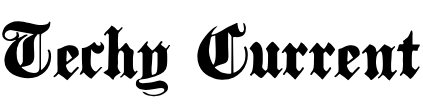

Leave a Reply